.
.
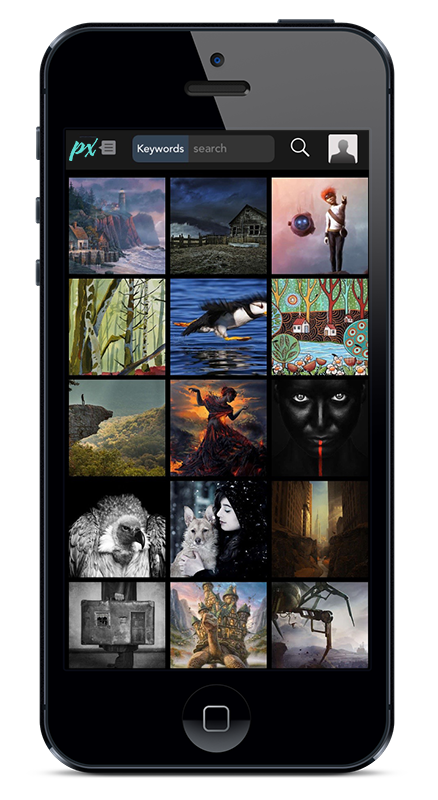
Viewing before Buying is Smart Shopping
Pixels where I sell my PhotoArt Prints, allows you to browse through my images... customize them with mats and frames... and then preview the finished artwork hanging on your own walls using your own mobile device's built-in camera and a piece of paper!Sure there are a couple of steps but what a smart way to see what the print you're considering will look like before you have it shipped to you. Look for the app in your phone's app store.
As you can see, once you've downloaded the app, taken a pic of "Wall Target" on your wall, is to type in my name and then select a photo to digitally project onto your wall. It's an app that can save you a mistake, cause you'll get it right the first time.
Look for the .. Pixels app .. in your phone's app store, then head to Pixels and type in my name, Rich Collins.💨


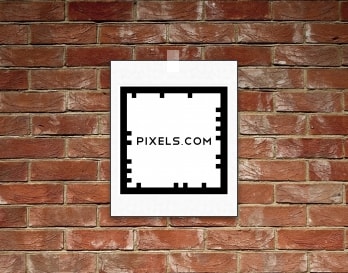







No comments:
Post a Comment
Comments